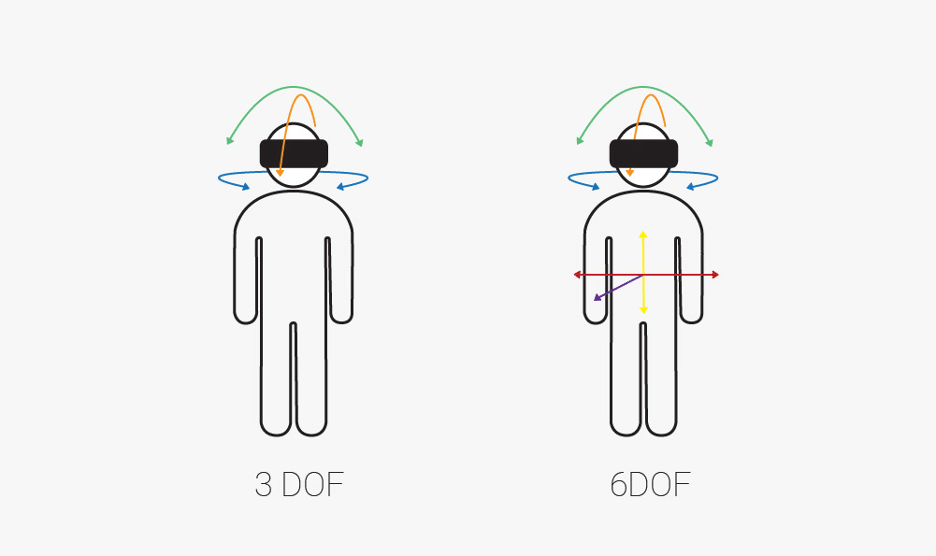Hardware selection is one of the first decisions you make when developing a Virtual Reality (VR) project. The current capabilities of head-mounted devices (HMDs) vary significantly. The user experience must be designed and developed to address both the capabilities and limitations of current technology. The visual aspects as well as things like content distribution, comfort, and navigation will all be impacted by the choice of HMD.
This article is not a review of existing HMDs. The technology is constantly changing. Instead, it is a guide to help businesses who are considering Virtual Reality choose the correct hardware for their project. Many of the elements outlined below will also be applicable to gaming and entertainment, but the focus is on VR for business.
Choosing the wrong HMD for your project can have negative results such as limited graphics, interactivity, difficulty distributing apps, and poor user experience such as nausea. However, simply purchasing the best possible tech can result in thousands of wasted dollars per device. Finding the “right tool for the right job” is the key. The items below should help select the correct “tool” without spending too much. It may also make you realize you need to spend more to get the desired result. Either way, the goal is to better prepare you to make a hardware selection that will result in a successful project.

Types of Virtual Reality Headsets
For the purposes of this article, HMDs will be broken into two categories: tethered and standalone. Tethered devices connect with a cable to a high-powered PC. Standalone devices run without cables and do not require a PC. Mobile phone-based VR experiences, like Google Cardboard, are extremely limited and not recommended for enterprise projects so they will not be included.
Until recently, all highly capable HMDs required a PC to process the VR experience. In the past few years, companies like Oculus and HTC have introduced standalone headsets that can provide a high-quality experience without wires. Tethered headsets still provide the ability to have significantly higher quality along with other integrated features. However, many users prefer standalone headsets, such as Oculus Quest which has gained significant popularity. Therefore, most manufacturers seem to be focused on developing standalone headsets as the technology improves.
Tethered VS Standalone
The technical capabilities and considerations of HMDs will be further outlined below. First, it’s important to consider some non-technical elements of choosing a tethered or standalone HMD. The most obvious difference is the requirement to purchase a PC. This can easily triple the cost of the hardware price for the project.
Next, consider the experience. A standalone headset is more flexible because it is not limited by location. While a tethered headset provides a more seamless experience because it requires no additional set up. Most standalone HMDs require the user goes through a setup process every time the begin in a new location. With that said, for activities that require a large “play space”, a standalone headset (or a tethered one with a ’backpack pc’) may be required if the wires are too restrictive.
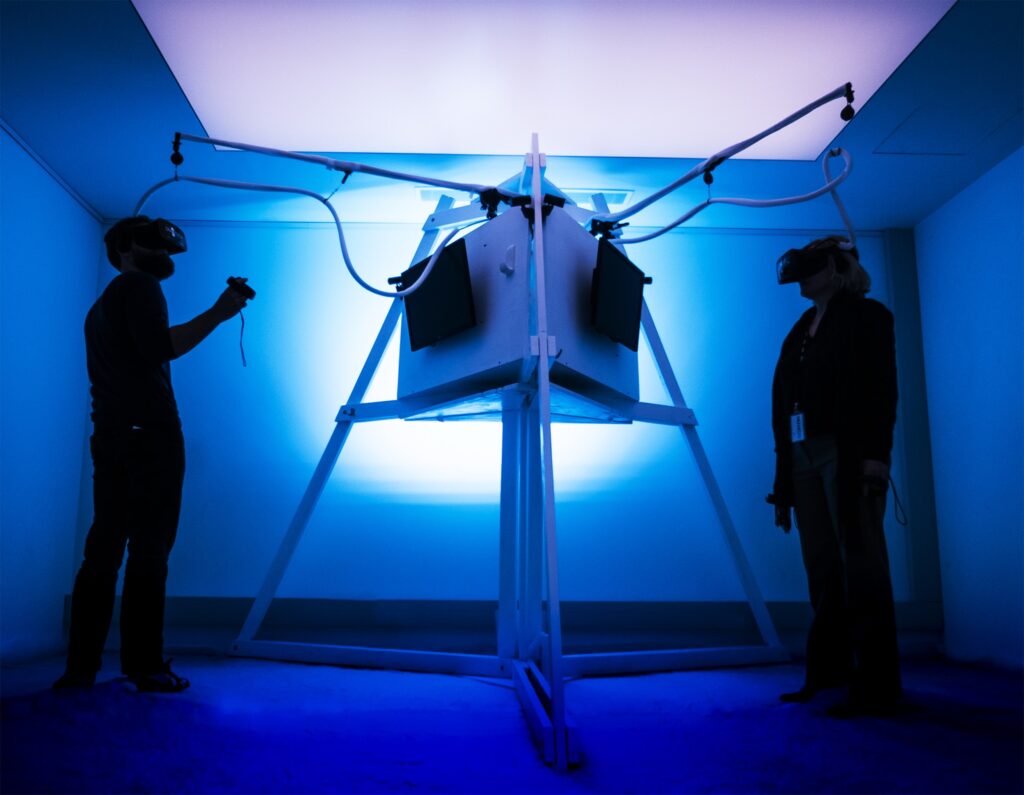
Visual Elements
One of the most important factors in choosing an HMD revolves around the visual quality required for the experience. The ability to experience movement and interaction along with FOV can significantly impact the feeling of “reality” in a VR experience. Fast-moving, graphically intense applications require much more powerful hardware than a relatively simple, stationary environment with little movement. Four main visual elements impact the experience.
Frames Per Second (FPS)
When viewing a digital video of any kind, we see a number of consecutive images (frames) that change slightly to trick the brain into seeing motion. The more frames per second that we see, the “smoother” and more natural the video looks. Current guidance recommends 90 FPS or higher as optimal. Anything less than 60 FPS can cause nausea and illness since our brain is essentially noticing the gaps in between the frames. A VR experience with significant motion should choose an HMD with a higher FPS rating to minimize any negative side effects.
Refresh Rate
All digital screens are constantly flashing on and off. The refresh rate determines how often that occurs per second and is measure in hertz (Hz). For example, a refresh rate of 90 Hz means the screen is flashing 90 times per second. Although processed separately from FPS, they are related. For example, a device with a refresh rate of only 60Hz would restrict a 90 FPS application. Even though the frame is refreshed 90 times during a second, the hardware only allows you to see 60. This is why it is important to review the headset rating and match it to the application.
Resolution
Looking at televisions over the past 20 years gives a good example of how resolution impacts the visual experience. The resolution simply describes the number of pixels (or dots) on a screen. Generally speaking, the more pixels, the better the visual clarity. Given that the eyeballs are only centimeters away from the lens, resolution can have a significant impact on VR.
Field of View (FOV)
With nothing over our face, our normal field of view is around 155 degrees horizontally and 135 degrees vertically. When wearing a VR HMD, there is always a limit to how far in any direction you are able to look before seeing the dark edge of the facemask. This is mostly due to the physical limitation of the device. Most current headsets have a FOV between 95-110 degrees with a few options over 200 degrees. This may be important if your experience requires identifying objects in the peripheral vision.
Navigation and Tracking
In order to understand the purpose of navigation and tracking systems in virtual reality, it is important to first discuss the concept of ’degrees of freedom’ (DOF). The basic idea refers to how many directions an object can move and maintain awareness of its location. For example, in the real world, we can move our heads left and right, forward and backward and from side to side. We can also move our bodies forward and backward, left and right, and jump up and down. This is 6 Degrees of Freedom of 6DOF.
In order to accomplish 6DOF in VR, there must be a way for the headset to monitor its position in space relative to something else. There are currently two main ways that this is done. The primary and most accurate way is to use external ’base stations’ that communicate with the headset to determine it’s exact place in space. More recently, some HMDs have added external-facing cameras that allow them to ‘see’ where they are. This is a much simpler method and can be very effective. However, external light sources and different types of surfaces can impact the tracking. So, if precision tracking is important, an external tracking system may be required.
Navigation is a closely related topic to tracking. It refers to how one moves around within the scene they are viewing. It should be considered as part of the design of the VR experience. Most modern VR devices use a hand controller with buttons and a joystick. This device is tracked by either the headset, the base stations or both so precision can also be a variable. Recently, additional capabilities such as hand tracking and eye tracking have become navigation methods that are tracked by the HMD. Finally, external devices such as treadmills and other physical devices are available in order to create the most realistic experience. Each headset device has different capabilities related to these navigation methods. When choosing an HMD, carefully consider each method and its limitations.

Development
VR technology is changing rapidly. New development tools and integrations are constantly being introduced alongside popular and successful platforms like Unity and Unreal Engine. Many of these may have limited hardware compatibility or capability. More importantly, as companies release new hardware, existing experiences may require additional R&D to adapt to the new hardware. Therefore, it is sometimes preferable to choose existing hardware versus the most recent release. This is especially true if you are under a tight budget since there will be less variability and risk.
Another important development consideration, especially for the budget-conscious, are the objects that will be used in the experience. This relates to headsets because choosing a low-cost HMD may require considerable adjustment or optimization so that an object looks and responds properly. An example may be someone who purchases a low-cost object in an asset store but then must spend 10 hours modifying it to work with the HMD. In this case, it may be possible to spend slightly more on a more capable HMD and eliminate the need for the hours required to optimize graphics.

Distribution & Licensing
Stephen R. Covey famously said, “Begin with the end in mind.” This statement is especially important when developing a VR experience. In particular, it’s important to consider how, and by whom, the application will be used. Will it be for internal use by a single company? Or is it for commercial use? Is it for a single event? Or will it be part of an evolving training platform that is expected to grow over time?
The type of HMD can significantly impact your ability to easily and effectively utilize it once it’s complete. As hardware evolves, the manufacturers have created their own, proprietary distribution channels. Applications must follow an approval process for distribution on these channels. It is critical to research these options and requirements prior to selecting a platform.
For example, tethered HTC headsets currently support a relatively open distribution ecosystem called SteamVR as well as their own proprietary channel called Viveport. Their standalone headset, however, primarily only works with Viveport and not SteamVR. Similarly, the incredibly popular standalone Oculus Quest ONLY supports its proprietary store. The store is highly geared towards consumer applications. It may be impossible to easily distribute a business application to the Oculus Quest. To try to accommodate this, Oculus has developed a business program with a separate store but that is only accessible to others who are participating in this limited program and comes at a significant premium.

Conclusion
The evolution of VR hardware devices is moving very rapidly. New advances over the past few years completely eclipse progress in prior decades. This pace should continue as manufacturers produce smaller, lighter more powerful HMDs. Despite this progress, there is no single “perfect device” at an accessible price for most business projects. Sometimes the best tech isn’t the best choice. Therefore, it’s important to prioritize needs, evaluate capabilities and work with a trusted partner to determine which hardware you will select for your next VR project.
Summary
- Types of headsets: Standalone and Tethered which require a PC
- Consider how a user will use the headset regarding movement or setup
- Graphically intense, fast-moving experiences require much more powerful hardware
- Elements to consider relating to visual quality include:
- Frames Per Second (FPS)
- Refresh Rate
- Resolution
- Field of View (FOV)
- VR tracking uses external sensors or internal cameras
- External sensors provide more accuracy while internal cameras provide more freedom
- Navigation is primarily accomplished with handheld controllers. Additional methods include hand tracking, eye tracking and external devices such as treadmills.
- The platform and tools used for development can aid in quality and price.
It is important to decide how you will distribute and manage an application before choosing a headset. Different manufactures have different distribution and licensing models and costs.
Recommended for You
Check out related insights from the team
Get empowered, subscribe today
Receive industry insights, tips, and advice from Saritasa.